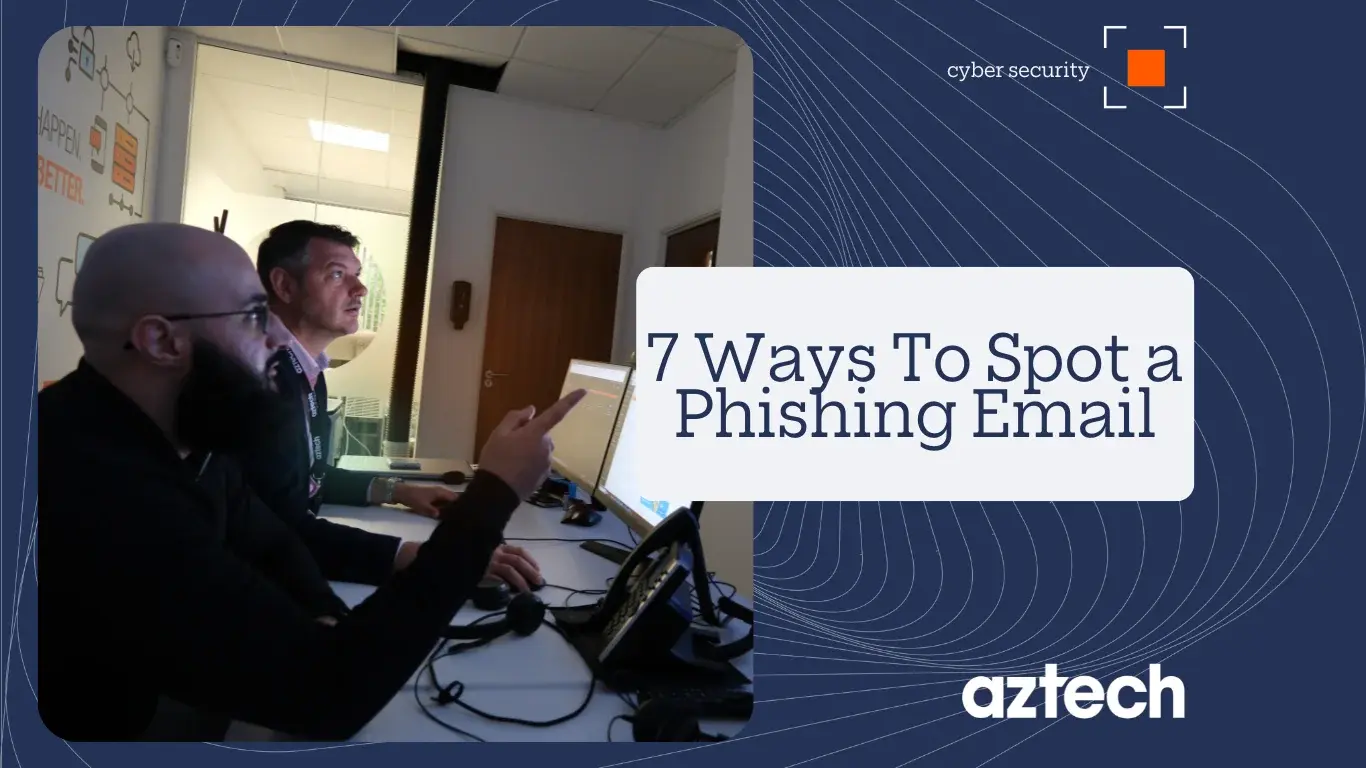6 Essential Email Security Best Practices
- Verify Sender Identity: Always check the sender's email address carefully - look for subtle misspellings in domain names that mimic legitimate companies.
- Enable Two-Factor Authentication: Add an extra layer of security to your email accounts to prevent unauthorized access even if passwords are compromised.
- Keep Software Updated: Regularly update your email client and security software to protect against the latest phishing techniques and malware.
- Use Email Filters: Configure spam filters and security settings to automatically detect and quarantine suspicious messages before they reach your inbox.
- Report Phishing Attempts: Forward suspicious emails to your IT department or email provider to help improve security for everyone.
- Regular Security Training: Stay informed about the latest phishing trends and tactics through cybersecurity awareness programs and resources.